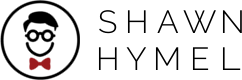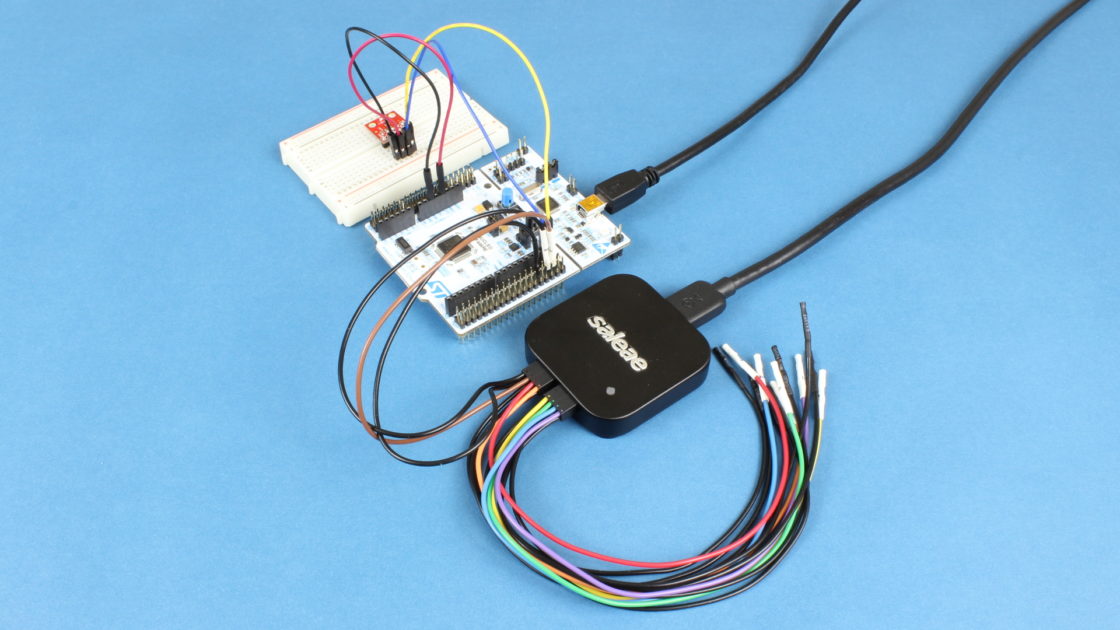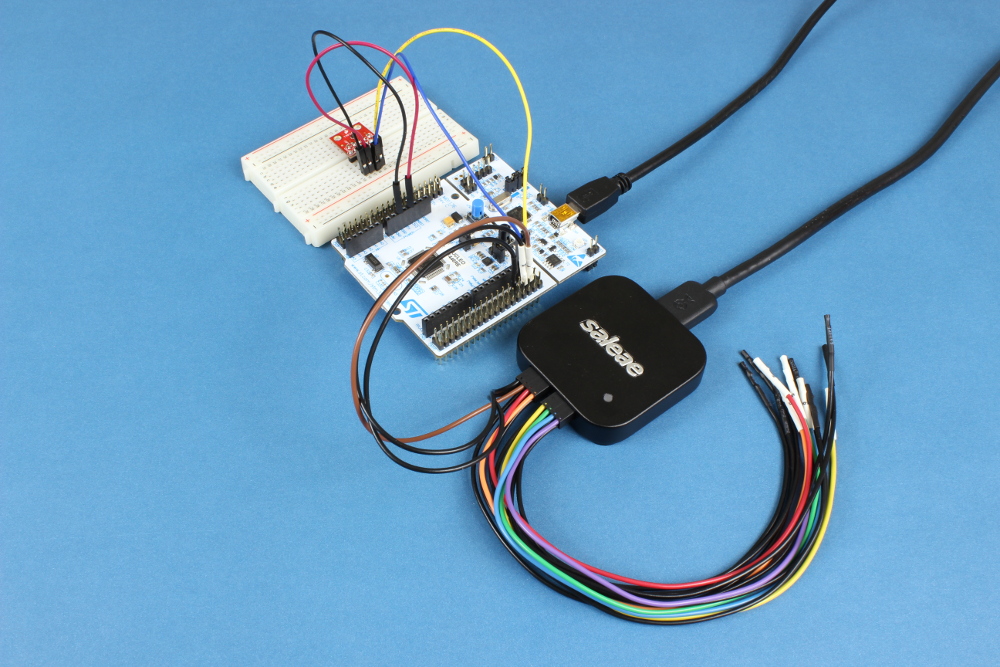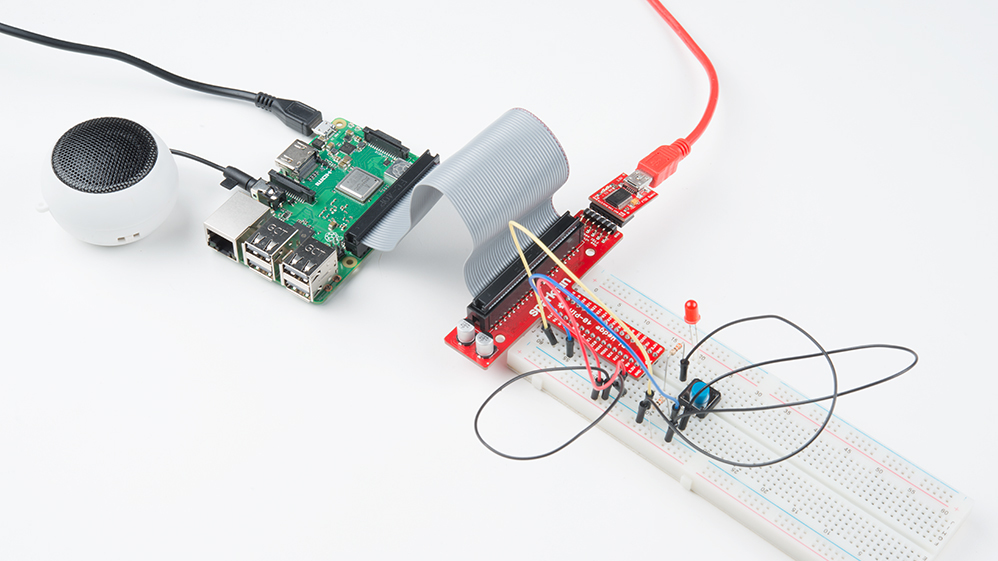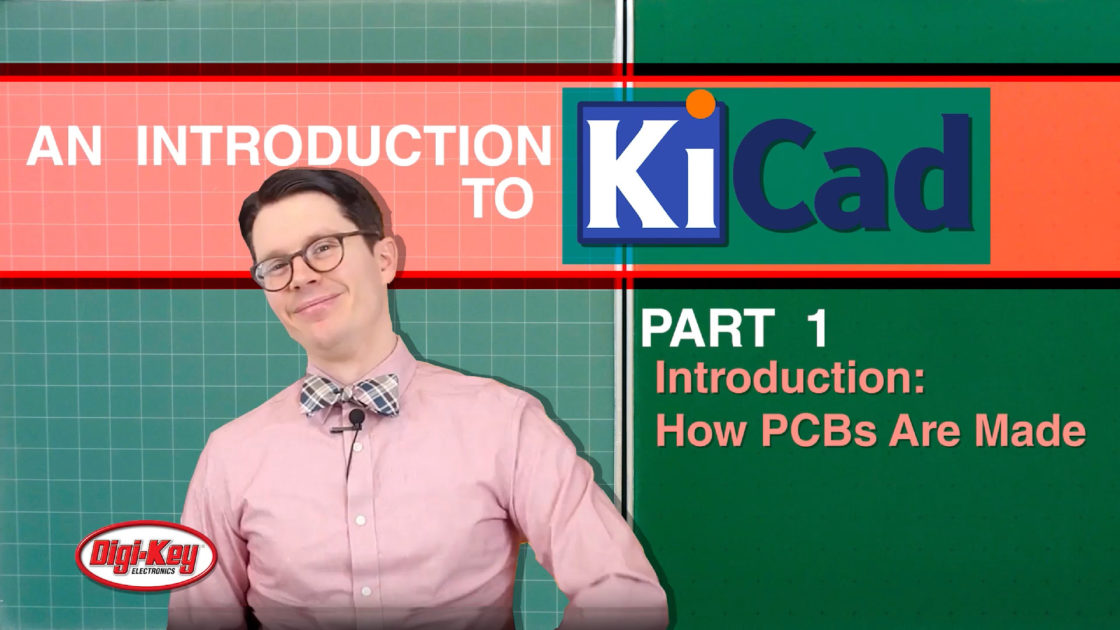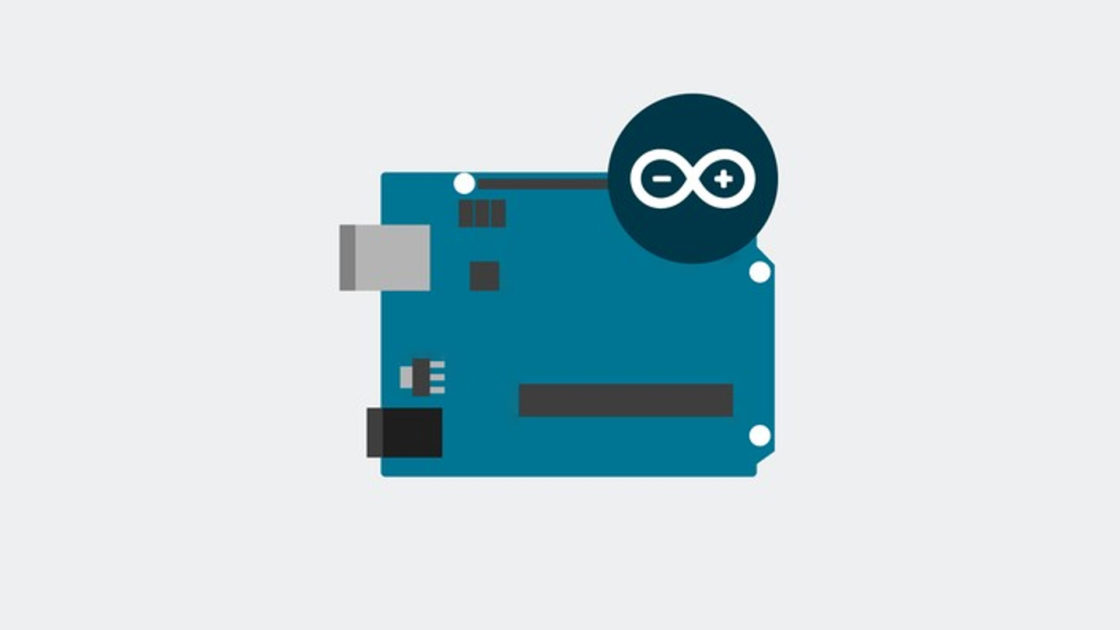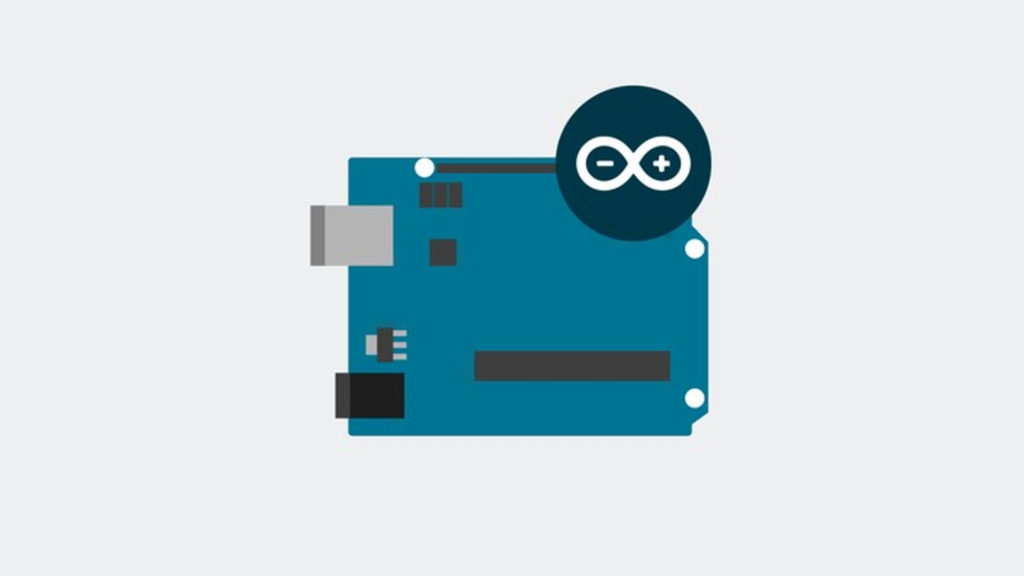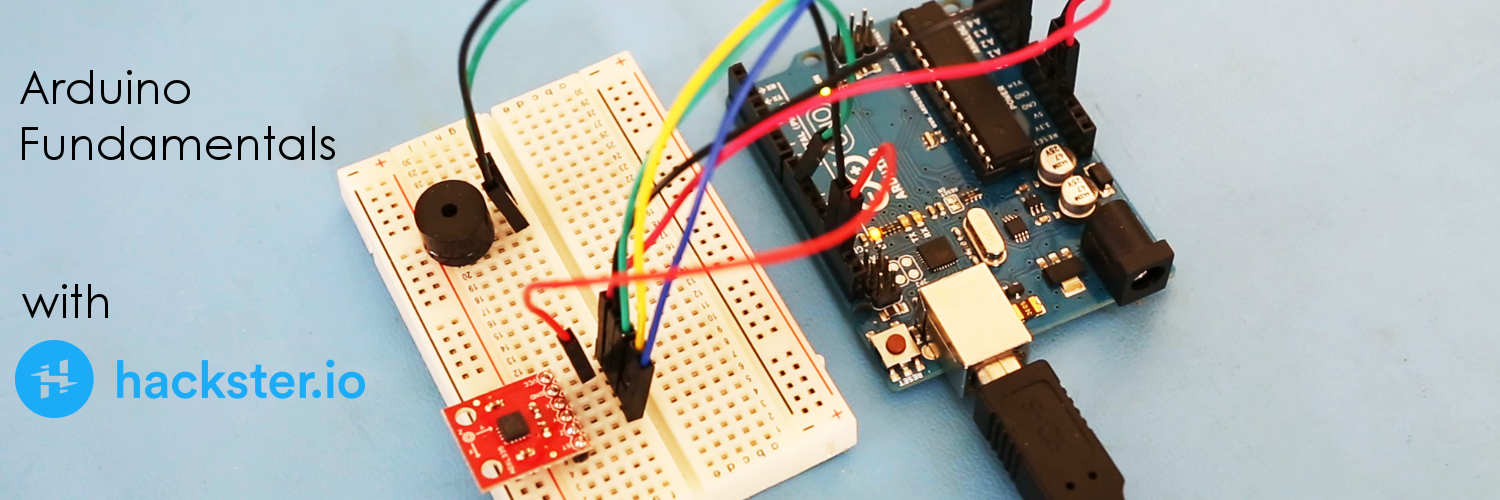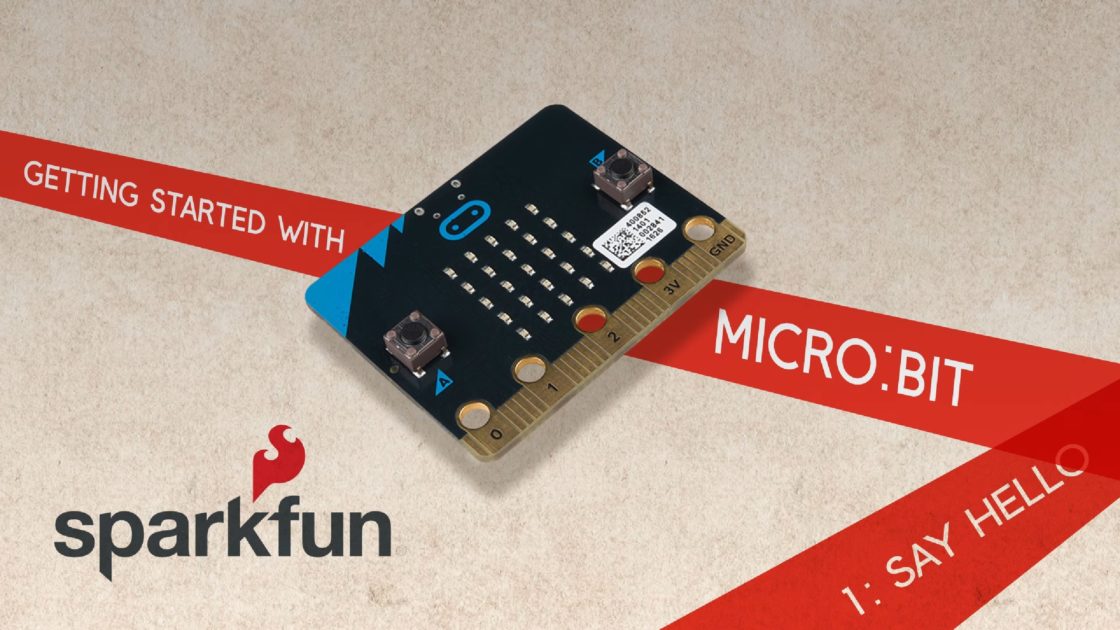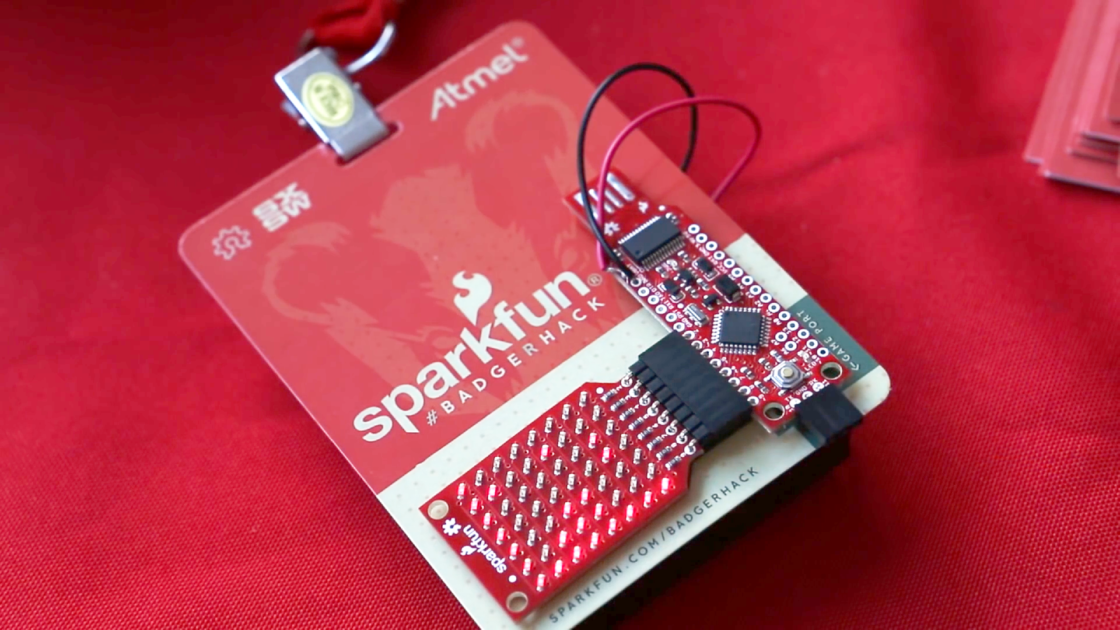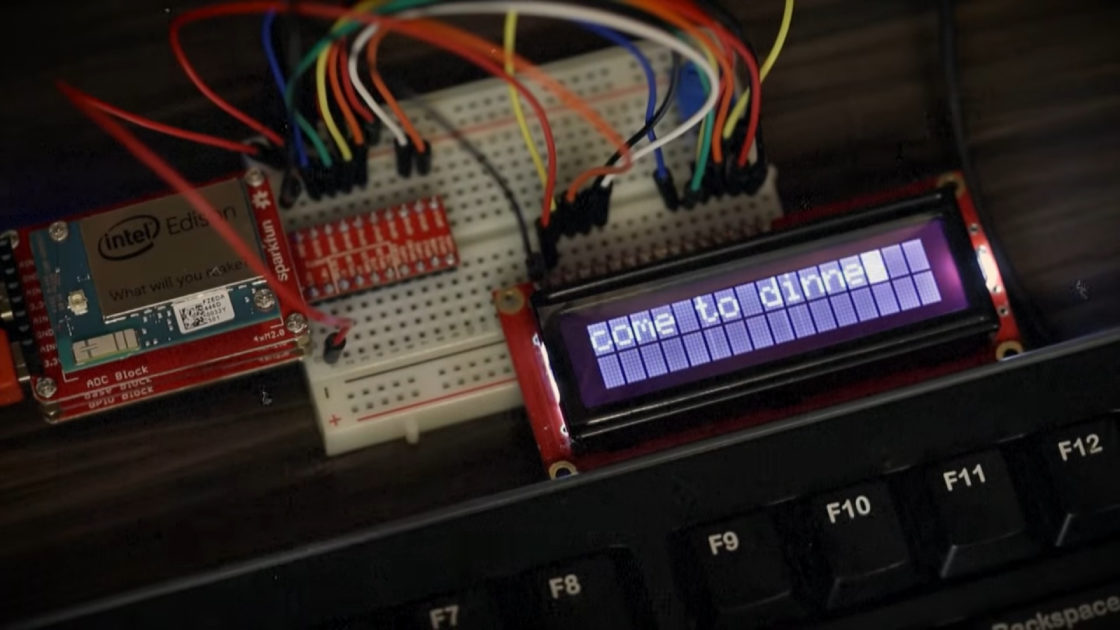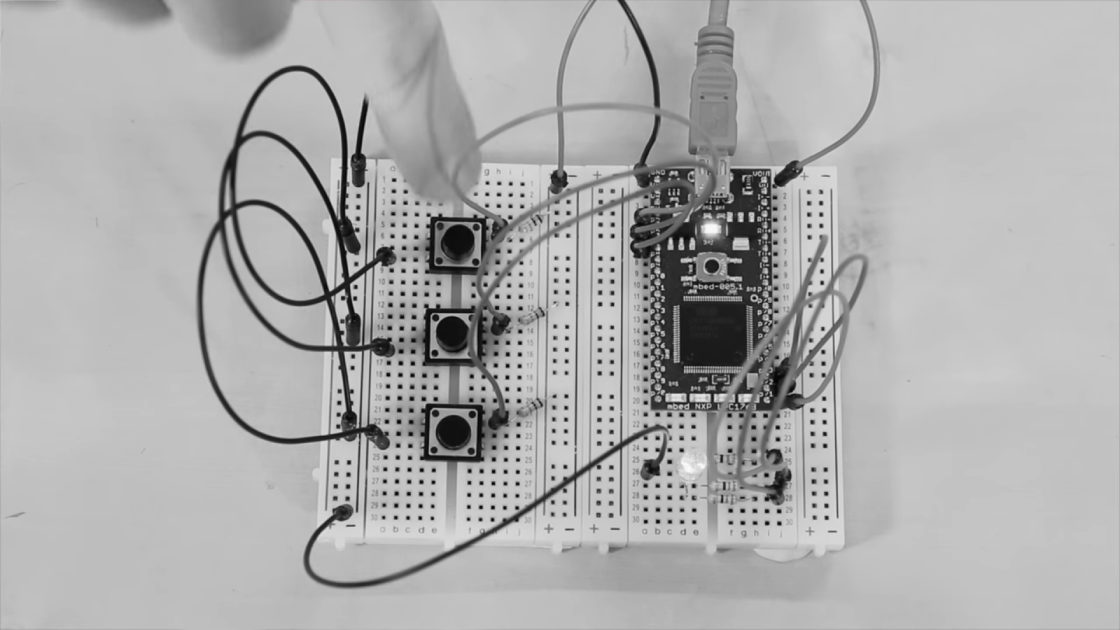October 28, 2019
Maker and inventor Allie hosts a “Hack-a-Pumpkin” challenge on Twitter each year, and I decided to participate to support a fellow maker as well as get some good content (and it’s fun!). I wanted to integrate a tiny fog machine into my project, and rather than use it to create fake smoke, I decided to do something a little silly: make it look like the pumpkin was farting. I figured this would amuse local Trick-Or-Treaters.
I used an Adafruit Feather M0 Express running CircuitPython to run everything. A PIR sensor would detect the presence of people and trigger the flatulence sequence. The microcontroller would play a sound clip through a speaker, and it would run current through the e-cigarette to heat the fog juice as well as enable a pump to move air through the e-cigarette. Finally, I added a splash of foul-smelling liquid fart to the fog mixture to add to the experience.