Since I had a couple requests on how to cross-compile C/C++ programs for the Edison, I figured a quick post wouldn’t hurt. Note that I am using Ubuntu 14.04 (64-bit) for this example.
Download “SDK – Cross Compile Tools” from https://software.intel.com/en-us/iot/hardware/edison/downloads.
Unzip and run the installer. Note that the name of the files may change depending on the version of the SDK and your operating system.
unzip edison-sdk-linux64-ww25.5-15.zip sh poky-edison-glibc-x86_64-edison-image-core2-32-toolchain-1.7.2.sh
Accept all defaults and let the SDK install.
Create a test program with nano hello.cpp (or your editor of choice) and enter:
#include <iostream>
int main()
{
std::cout << "Hello, world!\n";
return 0;
}
Set up the necessary environment variables and compiler with:
source /opt/poky-edison/1.7.2/environment-setup-core2-32-poky-linux
Cross-compile the example program with:
$CXX hello.cpp -o hello
Note that we’re using $CXX to refer to the g++ cross-compiler. Run echo $CXX to see what’s really going on. Now that we’ve compiled, transfer the executable over to the Edison. I used SCP:
scp hello root@192.168.2.15:/home/root
Log in to your Edison (serial terminal, SSH, etc.) and run it!
./hello
The information in this post came from this GitHub gist. Go there to see a more in-depth explanation, how to use gcc as well as g++, and set up the cross compile SDK on OSX and Windows.
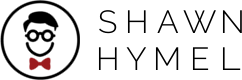
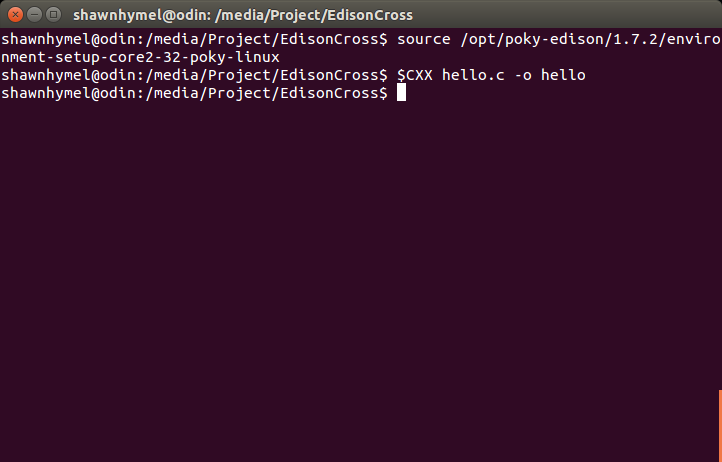
i have done the same . but my code is not running continuously . code stops as soon as i closed the terminal window .can you please help me out about this .
If you’re run a program through an SSH terminal, then that program is associated with that session, meaning it will stop running when you close the terminal (quitting the session). If you need the program to run on boot or in the background, you’ll need to create a service in systemd: https://shawnhymel.com/792/run-a-script-on-edison-boot/.
Hi, thanks for the tutorial :). Just a little note- you wrote “$CXX hello.c -o hello” instead of “$CXX hello.cpp -o hello”
Fixed, thanks!