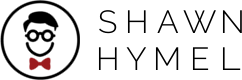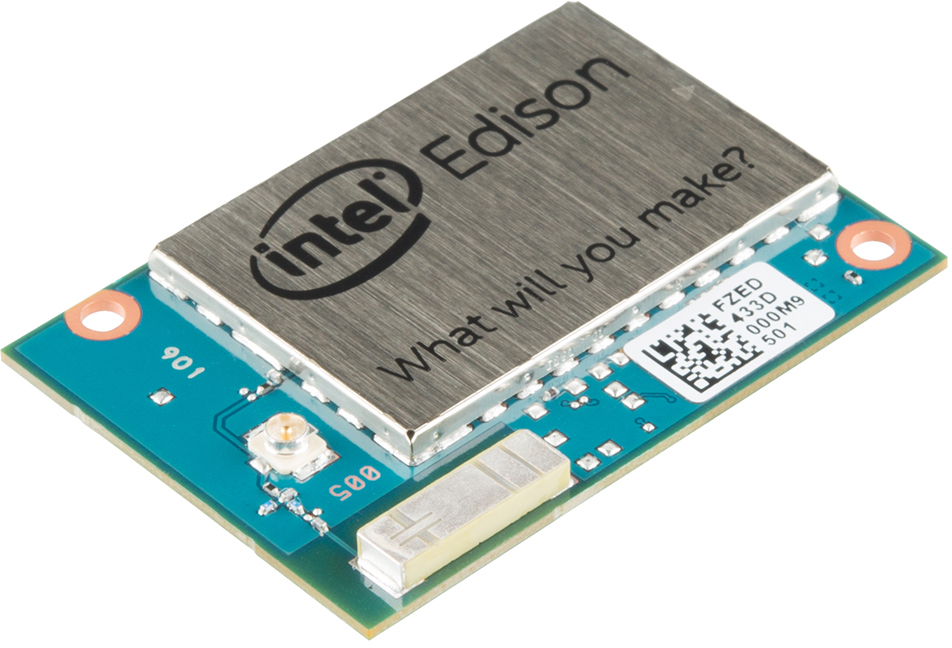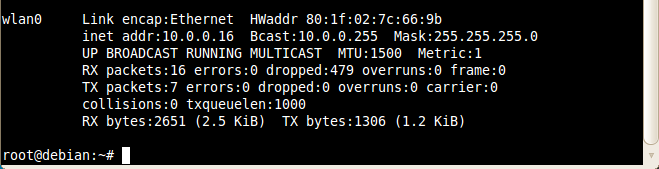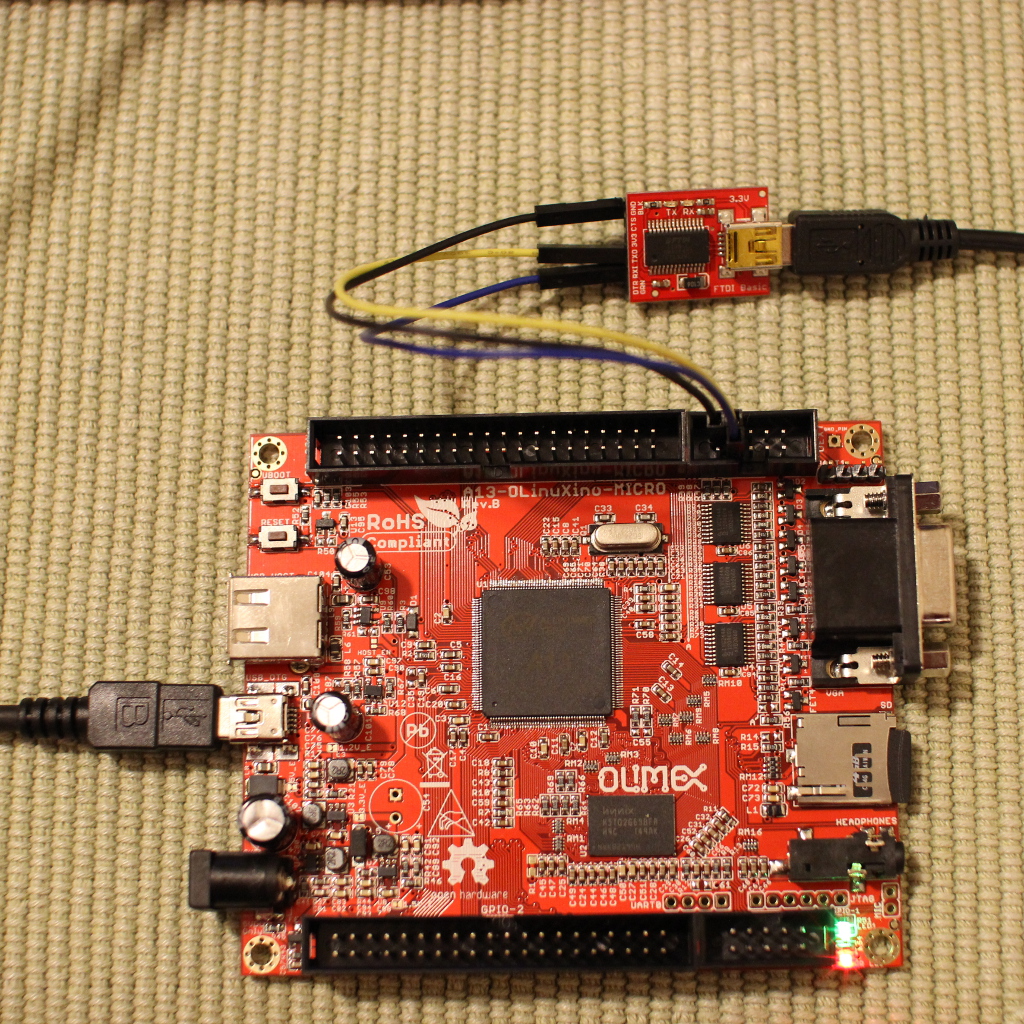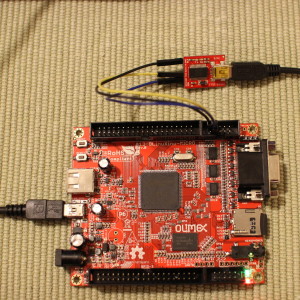[Edit – 12/20/15] – This guide is now out of date. A new walkthrough showing how to build a custom Linux image with the Yocto Project and Edison source code (release 2.1) can be found here.

If you want to add custom options to the Edison Linux kernel, you will need to compile it from source and enable the options you want. This tutorial is based on Intel’s Edison BSP User Guide, VijayNooki‘s post in the Intel Forum, and hammock‘s post in the Intel Forum.
You will need to perform these steps on a Linux host machine with apt-get installed (e.g. Ubuntu).