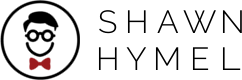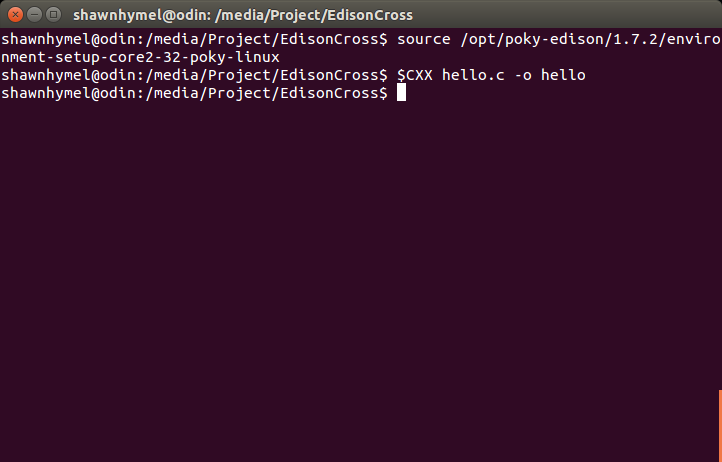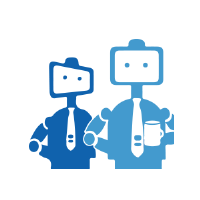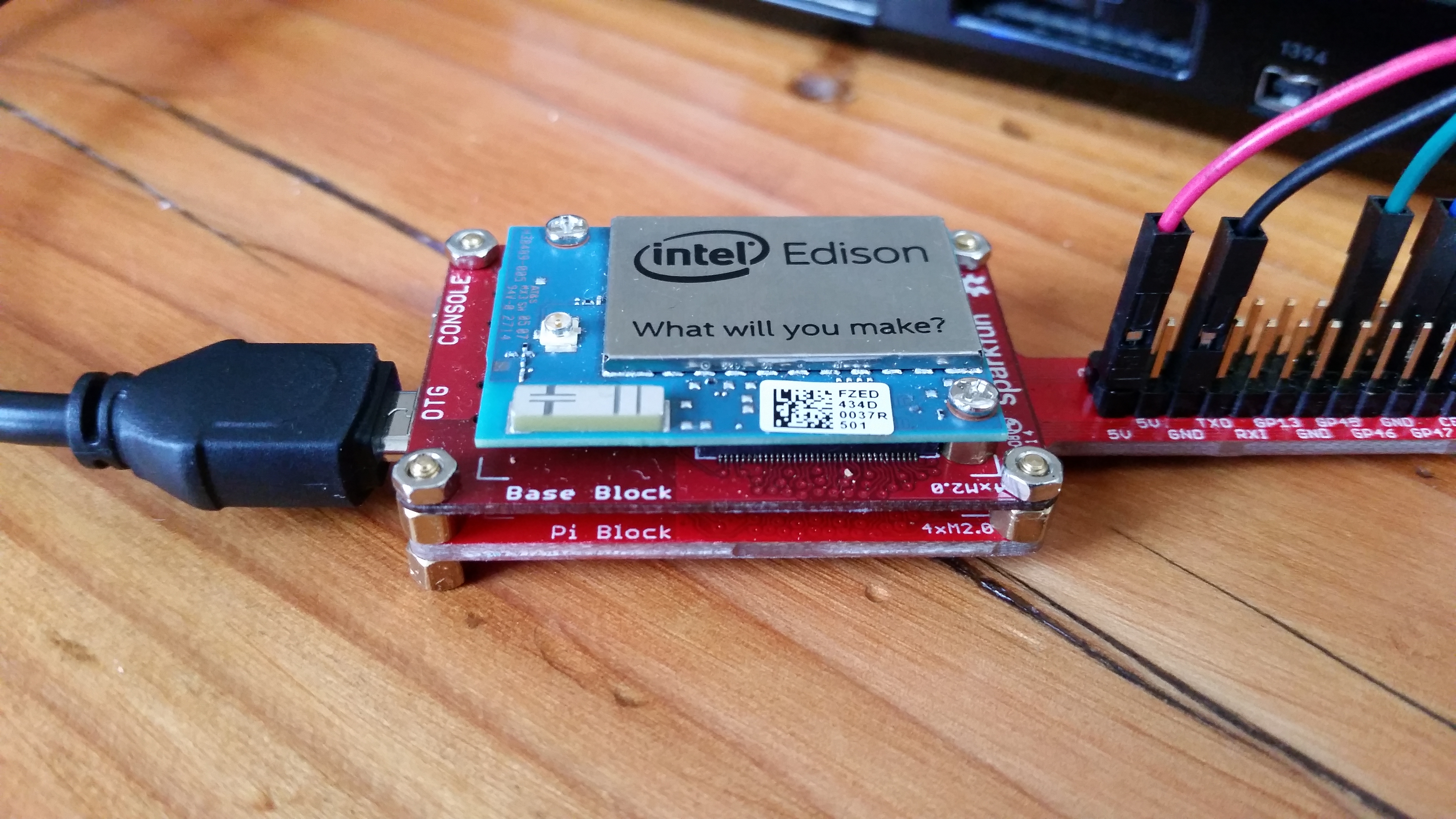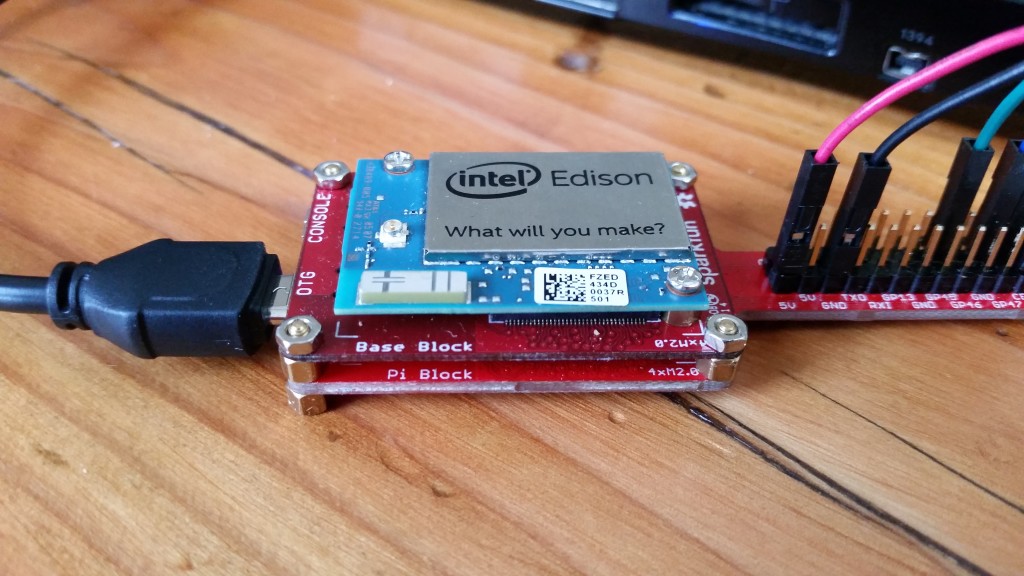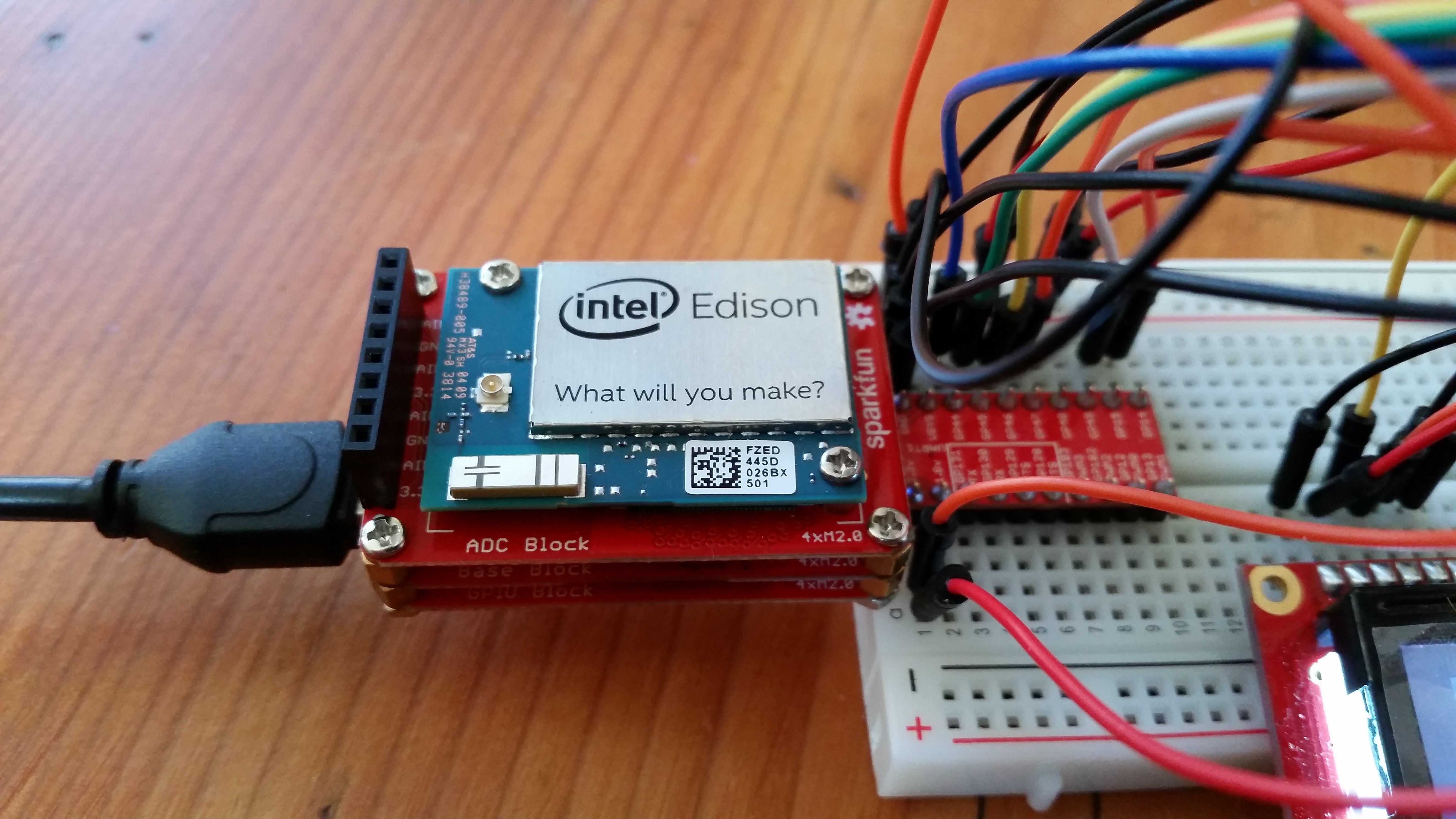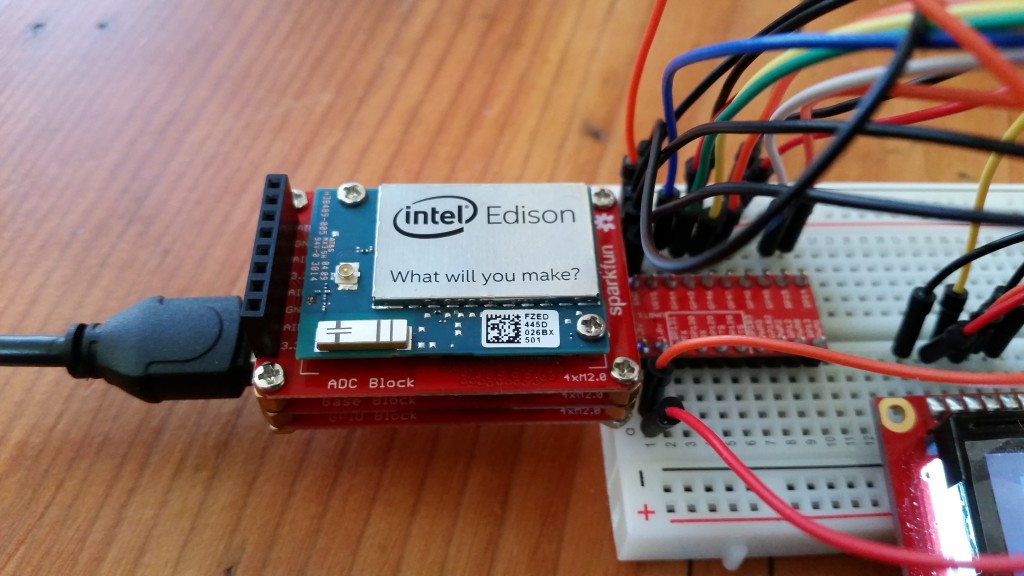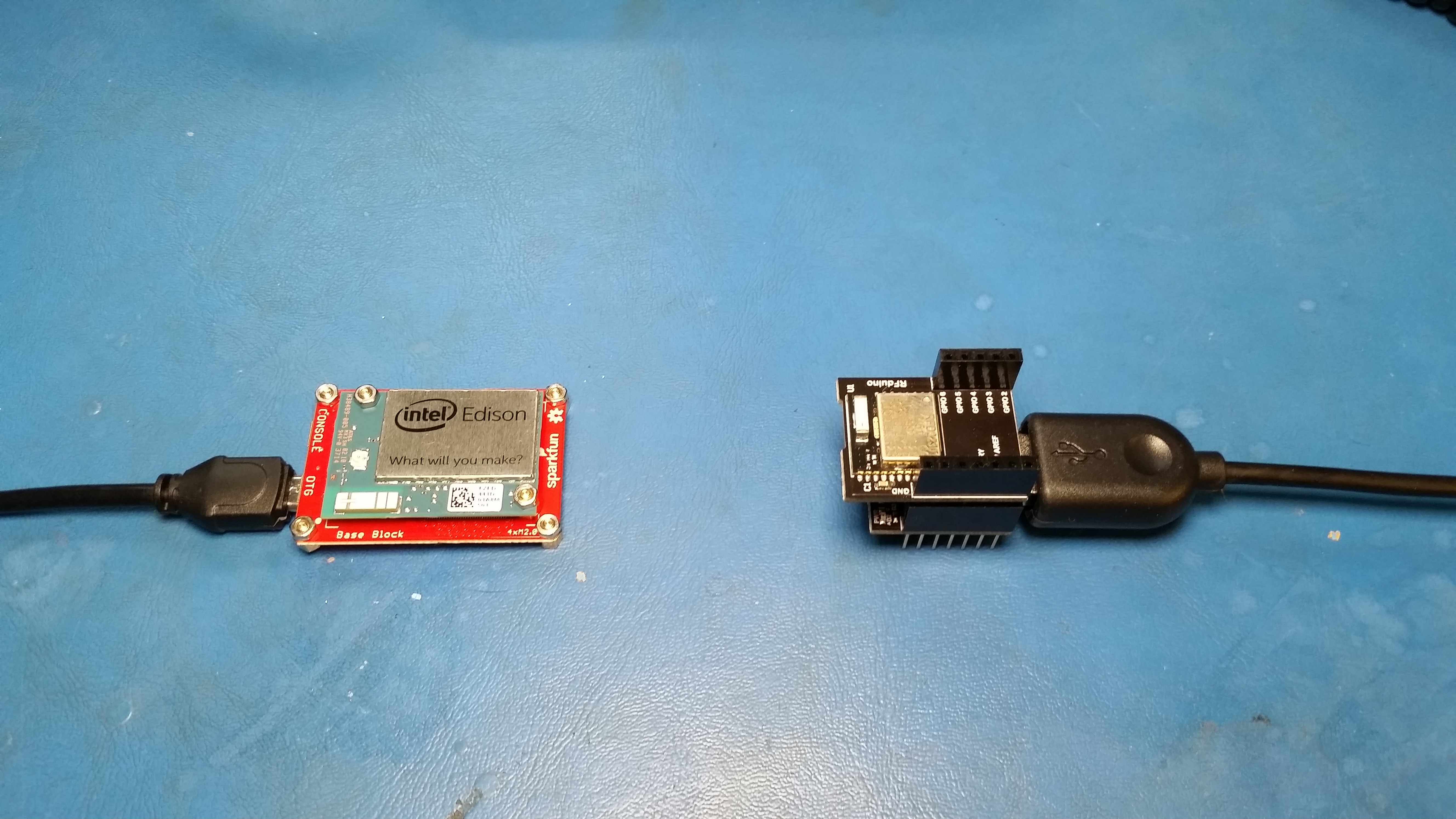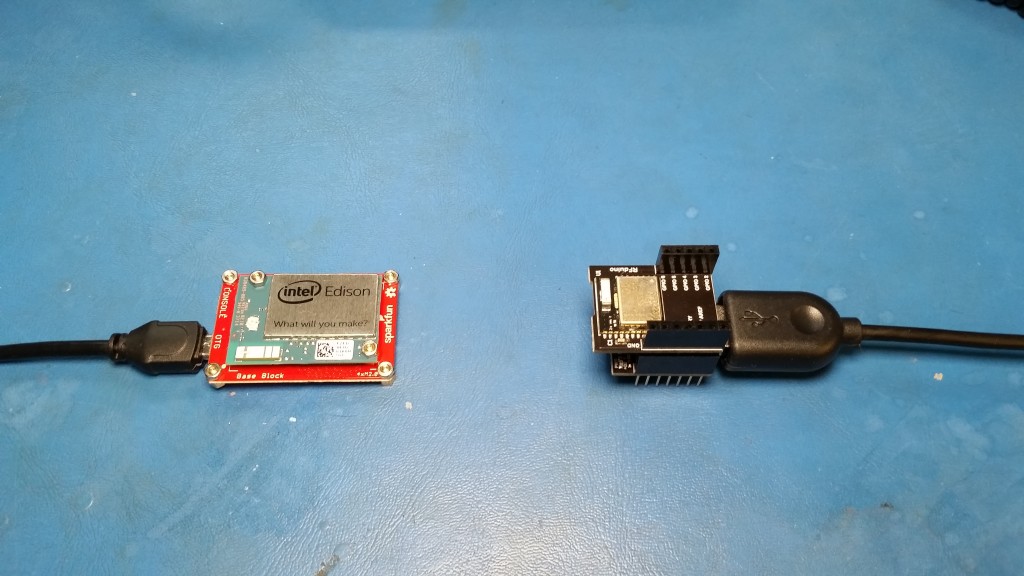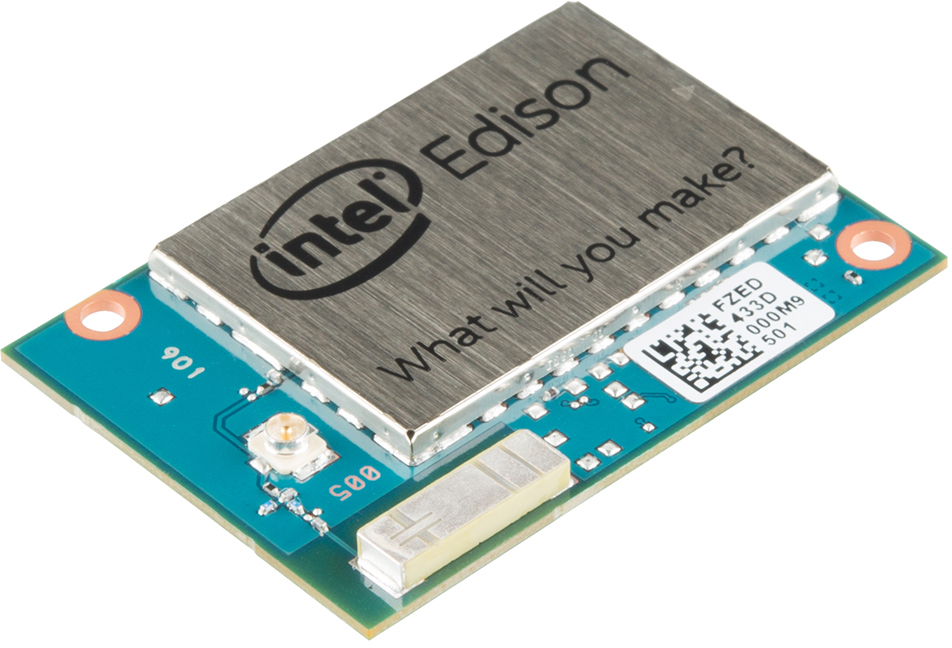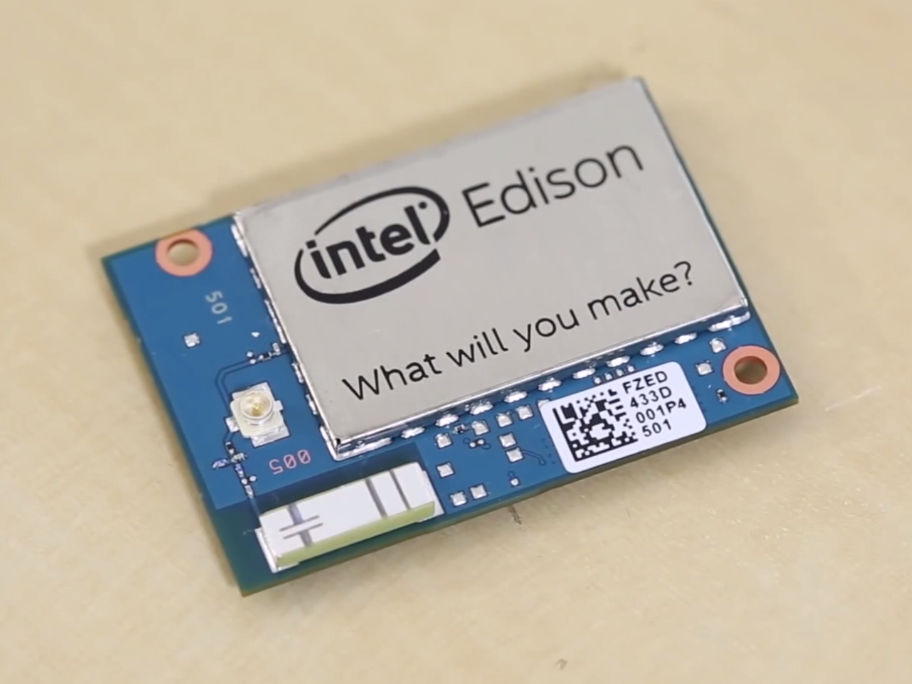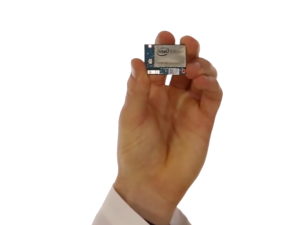Since I had a couple requests on how to cross-compile C/C++ programs for the Edison, I figured a quick post wouldn’t hurt. Note that I am using Ubuntu 14.04 (64-bit) for this example.
Download “SDK – Cross Compile Tools” from https://software.intel.com/en-us/iot/hardware/edison/downloads.
Unzip and run the installer. Note that the name of the files may change depending on the version of the SDK and your operating system.